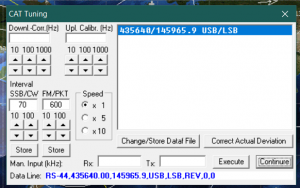Setting up SatPC32
Jump to navigation
Jump to search
Main Screen Options
- R - Enables and Disables the rotator
- C - Enables and Disables the Radio CAT Interface
- A - Enables or Disables automatic satellite changing
- V - Enables and Disables VFO Tuning
- T - Selects CTCSS tones you have defined T0 is no tones, but you might have T1 or T2 depending on the satellite
- L - This will be L or U for Local time or UTC
- AL
- CW - Enables to disables CW mode
- M - Enables and Disables multiple satellites displayed on the tracking map
- Z - Selects the map zoom level
- G - Enables or Disables the satellite ground track
- S - Enables or Disables the sun
- D - Displays directional arrows for the satellites path
- W-
- BM/P1 -
- 2D/3D -
Selecting Satellite Frequencies & Calibration
The CAT Tuning window within SatPC32 which you access via the "CAT" option on the toolbar allows you to fine tune and select frequency pairs, you'll need to use this area to correctly adjust the uplink and downlink frequencies to match any offsets in your radio.
You can also select your frequency's options that you define within the doppler.sqf file for example ISS with its Voice, APRS and School contacts, you can access these by the CAT option in the toolbar, just click on the frequency selection you would like to use.
Adding New TLE Sources
https://www.amsat.org/tle/current/nasabare.txt